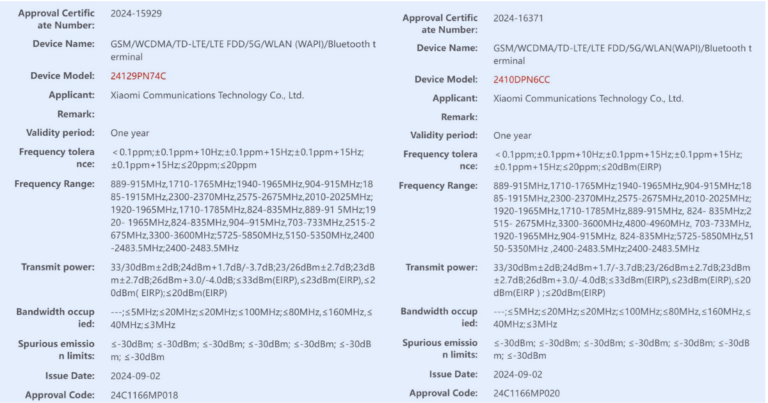iOS 18 Coming September 16: Full List of iPhones, Key Features, and Step-by-Step Download Guide
Apple is all set to release iOS 18, the latest version of its mobile operating system, on September 16, 2024. With the release just around the corner, Apple enthusiasts are eagerly awaiting the new features and improvements that this update promises to bring. This comprehensive guide will walk you through everything you need to know about iOS 18, from the full list of eligible iPhones to the exciting new features and how to download and install the update on your device.
iOS 18 Release Date and Key Features
Announced during Apple’s highly anticipated Glowtime event, iOS 18 will be available for download on September 16. The update promises a wide array of new features, including customizable Home Screens, a redesigned Control Center, and the debut of Apple Intelligence. These features are designed to enhance user experience and bring a smarter, more intuitive interface to iPhones. Read more

Here’s a breakdown of the key features coming to iOS 18:
Customizable Home Screen: Users will now have more freedom to personalize their Home Screen by placing app icons and widgets anywhere on the screen.
Redesigned Control Center: A new layout makes it easier to manage your settings and toggle between different functions.
Apple Intelligence: Ap ple’s new generative AI-based feature that offers smarter, more intuitive functionality across your iPhone, iPad, and Mac.
Enhanced Lock Screen: Add and customize buttons for quicker access to your most-used features.
Improved Photos App: Automatically organizes your photo library for easier access and browsing.
Updated Mail App: A smarter inbox with new sorting options to categorize emails.
New iMessage Effects: Add animated text and emoji effects to make messaging more fun and expressive.
iOS 18: Full List of Eligible iPhones
If you’re wondering whether your iPhone will support iOS 18, here’s the full list of eligible devices:
| Eligible iPhones |
|---|
| iPhone XR |
| iPhone XS |
| iPhone XS Max |
| iPhone 11 Series |
| iPhone 12 Series |
| iPhone 13 Series |
| iPhone 14 Series |
| iPhone 15 Series |
| iPhone SE (2nd & 3rd Gen) |
If your device is on this list, you’ll be able to experience all the new features that iOS 18 has to offer once it’s officially released.
How to Download and Install iOS 18
Once iOS 18 becomes available on September 16, downloading and installing it on your iPhone is a simple process. Follow these steps to upgrade your device:
- Open Settings: Navigate to your iPhone’s Settings menu.
- Tap General: Scroll down and select the “General” option.
- Select Software Update: The option for iOS 18 will appear here once it’s available.
- Download and Install: Tap on the “Download and Install” button, then follow the on-screen instructions.
Pro Tip:
Before downloading the update, ensure your device is fully backed up and connected to Wi-Fi for a smooth and uninterrupted installation process.
Why You Should Upgrade to iOS 18
Upgrading to iOS 18 is more than just getting the latest features—there are several practical reasons why you should consider making the switch as soon as it becomes available.
Performance Enhancements:
iOS 18 brings various under-the-hood improvements that ensure smoother performance, faster app launches, and better battery efficiency.
Security Updates:
Apple includes the latest security patches in each major iOS release to protect your device from vulnerabilities and potential threats.
New Features:
The update introduces customization options that were previously unavailable, allowing you to tailor your iPhone to suit your workflow and preferences.
iOS 18 vs. iOS 17: What’s New?
While iOS 17 brought some solid improvements, iOS 18 is a major leap forward in terms of functionality and customization. Below is a quick comparison of the two operating systems:
| Feature | iOS 17 | iOS 18 |
|---|---|---|
| Home Screen | Fixed grid layout | Customizable layout |
| Control Center | Basic layout | Redesigned for ease |
| Apple Intelligence | Not available | New AI integration |
| Lock Screen | Limited customization | Enhanced with buttons |
| Photos App | Basic organization | Unified, intelligent sorting |
| Mail App | Standard inbox | Intelligent categorization |
| iMessage Effects | Standard effects | New animations & emojis |
Preparing for the Update: Things to Keep in Mind
Before you install iOS 18, here are a few things to ensure a smooth upgrade:
Backup Your iPhone:
Use iCloud or iTunes to create a backup of your data in case anything goes wrong during the update.
Free Up Storage Space:
iOS updates typically require around 5GB of free storage. Clear unnecessary apps or files if you’re low on space.
Battery Level:
Ensure your phone has at least 50% battery life, or connect it to a charger during the installation process.
How to Get the Most Out of iOS 18
Once you’ve upgraded to iOS 18, take some time to explore the new features and customize your iPhone for the best experience. Here are a few tips:
Customize Your Home Screen:
Experiment with different widget placements and app arrangements to create a more personalized look.
Set Up Apple Intelligence:
Enable this feature for smarter notifications and suggestions based on your activity.
Redesign Your Lock Screen:
Add quick-access buttons to the lock screen for a more efficient workflow.
FAQs
1. When will iOS 18 be released?
iOS 18 will be officially released on September 16, 2024.
2. Is my iPhone eligible for iOS 18?
iOS 18 is available for iPhone XR and later models, including the iPhone SE (2nd and 3rd generation).
3. How can I install iOS 18 on my iPhone?
Go to Settings > General > Software Update, and tap “Download and Install” when the iOS 18 update is available.
4. What are the standout features of iOS 18?
Some of the key features include a customizable Home Screen, a redesigned Control Center, Apple Intelligence, and enhanced functionality for Photos and Mail apps.
5. Will updating to iOS 18 slow down my older iPhone?
Apple optimizes iOS updates for all eligible devices, so older iPhones should still perform well. However, some advanced features may be limited on older models.
6. Is it safe to install iOS 18 on the first day of release?
Yes, but it’s a good idea to back up your device beforehand in case any bugs or issues arise. Apple usually fixes initial bugs with subsequent updates.